How to Fix https This Connection Is Untrusted In Mozilla Firefox
How to fix https 'This Connection is Untrusted' error in Mozilla Firefox-
When you surf the web with Mozilla Firefox, you might have come across this SSL error message:
This Connection is Untrusted
You have asked Firefox to connect securely to zero.com, but we can’t confirm that your connection is secure.
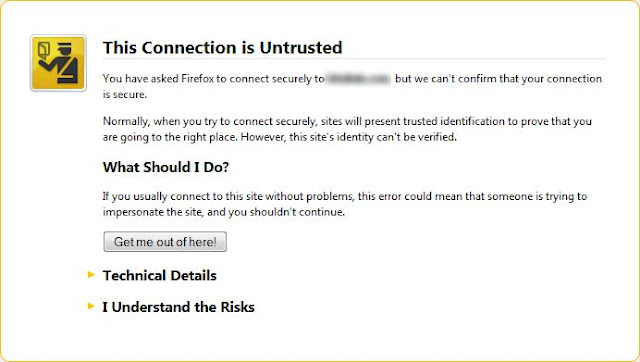 |
| This Connection is Untrusted in Mozilla Firefox |
In this article, I will describe why the This Connection Is Untrusted error message show up when visit to a secure website in Firefox.
Incorrect date and time on your computer
This SSL error (error code: sec_error_expired_issuer_certificate) can occur if the date and time on your computer has been set up incorrectly. Most times, the date given will be in the past and to fix the issue, set your system date and time again and make sure it’s correct.The SSL certificate expired
 |
| SSL Connection is Untrusted |
This expiration error can also occur if computer clock has wrong date and time: future time, and although the certificate is not expired yet, but due to the time on your computer, it’s already expired. You should check your computer date and time again if got this issue on your Firefox browser.
Certificate is only valid for a specify domain
This error (error code: ssl_error_bad_cert_domain) is telling you that the certificate is actually belong to another website. It could be a fake website or a mistake in configuration. For example, the SSL certificate belongs to https://www.example.com, but you are visiting https://example.com, and the error come out. The website owner should redirect non-www to www, but as I said, it’s missing. In this case, there is no problem if you access https://www.example.com directly.Bypassing the SSL warning
 |
| Bypassing the SSL warning |

Comments
Post a Comment